 PayPal™ offers a service called Instant Payment Notification, or IPN, which can electronically notify a payment recipient with the status
of a transaction.
PayPal™ offers a service called Instant Payment Notification, or IPN, which can electronically notify a payment recipient with the status
of a transaction.
This service requires the recipient to have a "listener" page to which PayPal™ can send these notifications.
TroopWebHostGS has a listener page that will use these notifications to update your database.
You need to tell PayPal™ where to find this page.
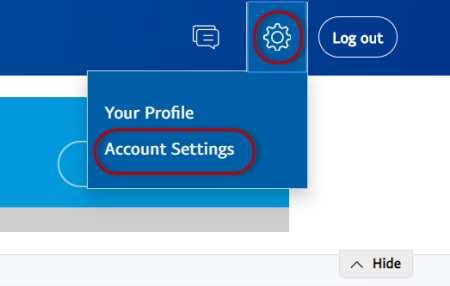 While you are logged on to the PayPal™ web site,
click on the cog icon in the upper right corner to open the Profile menu.
Then select "Account Settings" from that menu. This will open a new page.
While you are logged on to the PayPal™ web site,
click on the cog icon in the upper right corner to open the Profile menu.
Then select "Account Settings" from that menu. This will open a new page.
Click Website payments on the menu on the left. When this page displays, look for "Instant payment notifications"
and click the Update button on that row, as shown below.
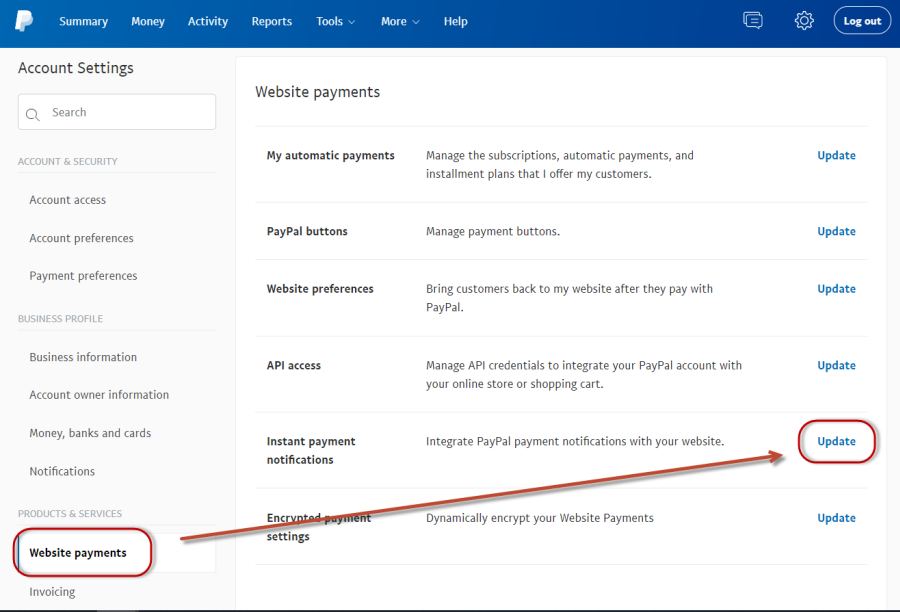
You should then see the page shown below.
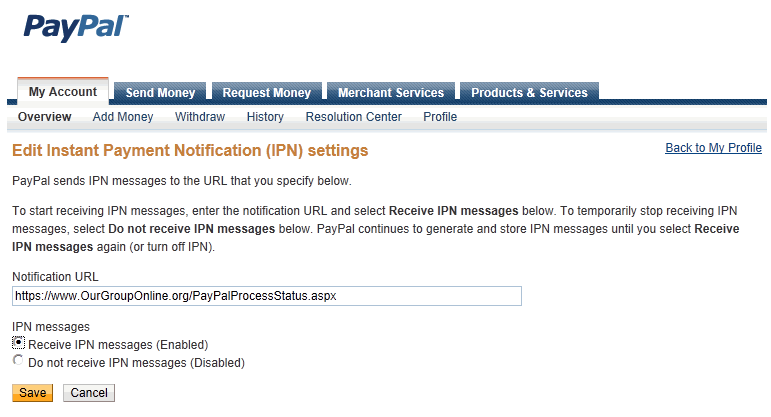
Copy the following text into the Notification URL field:
https://www.TroopWebHostGS.org/PaypalProcessStatus.aspx
Click on the radio button labeled Receive IPN messages (Enabled)
Then click the Save button to save your changes.
You are done with the PayPal™ part of this process.