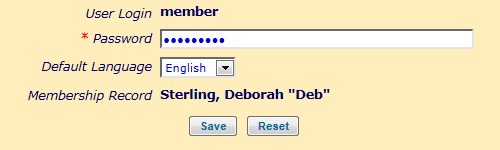 The Change My Password page lets you change your password.
The Change My Password page lets you change your password.
Type in your new password and press the Save button. You will notice that the same screen will redisplay. To go to another function, select it from the menu.
TroopWebHostGS requires that passwords follow certain criteria in order to be secure.
If a password does not meet these requirements, the Password box will turn red and you will not be able to continue.
Passwords must meet these requirements:
- At least eight characters long
- Include at least one upper-case letter
- Include at least one lower-case letter
- Include at least one numeric digit or special character
Here are some valid passwords:
- INeed42$$
- WhatTime7AM
- Tony1234
- Blur$$$$
Here are some invalid passwords:
- 2Short
- NoNumbersOrSpecialCharacters
- nocaps=failure
- #NOLOWERCASE#